Using xmltv feeds with EyeTV
In October last year I bought a Mac Mini to use as a media center. The software I am using is Elgato's EyeTV which does a great job of managing and recording TV shows. Initially I had setup schedules for each of the TV programs I was interested in, but this only works when shows are on at the same time every week (which the commercial networks are notorious at sticking to).
With the release of v3.0 in January one of the new features I was most interested in was "Smart Guides". This allows you to set your recordings based on search criteria (e.g find Top Gear or Doctor Who). This works well when you have a complete EPG. Now while 7, 9 and 10 transmit a 7 day guide, ABC1 & 2 only have one for the next 2 days and there nothing for SBS.
With the latest release of EyeTV (version 3.0.1) it allows xmltv files to be used as an EPG. First drag the downloaded xmltv file onto the EyeTV application. Now Go the the Channels in EyeTV and for each of the channels you want to use the xmltv file for the EPG set its EPG to xmltv.
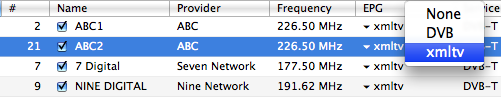
In some cases if EyeTV cannot find the channel in the xmltv file it will ask you to select from a list of channels it has found in the file (this always seems to happen for SBS).
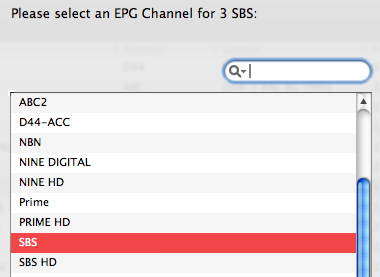
This works well, however, EyeTV needs to be restarted or the xmltv file dragged onto it for the EPG to be refreshed for a newly downloaded xmltv file.
I get my xmltv EPG from Free*EPG and to make my life simpler I have written the following Applescript which downloads the zipped file, unzips it and opens the xmltv file in EyeTV. The only user settings required is to enter your ClientID and Postcode into the two variables (they currently contain ????) and save the script.
To activate the script you can either set it to run via iCal or cron. For example I set iCal to run the script daily at 6:50.
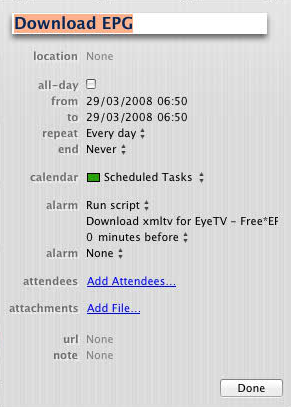
The same script can be used to grab files from other services. I included a separate variable for the download link so this can be changed easily for other xmltv providers.
Labels: Apple, Programming




