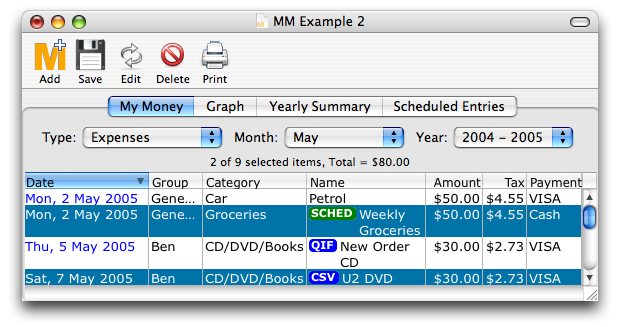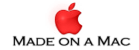| Main | Version History | Purchase from Kagi | Contact Me |

Version History
1.9.8 (2nd March 2008)Bug Fixes:
- fixed bug in qif importing
- All Year menus now display correctly for Financial Years that start in January
- Printing bug fixed where incorrect characters were being displayed
- Graph's set to "Compare Years" no longer cause errors on startup
- rows can now be deselected correctly
- Importing no longer creates duplicate Payments
- fixes and updates to the Italian localisation
1.9.7 (30th August 2007)
Bug Fixes:
- help pages revised and are now searchable
- fixed performance issue with document saving
- importing csv/tsv files is more robust
- accessing the Prefs and the Add/Edit Graph reports is faster
- when registering the serial number is not asked for a second time
- Amounts appear correctly on MacOS X 10.2 again
1.9.6 (9th May 2007)
Features:
- can import categories from csv/tsv files
- can specify date format for csv/tsv files
- importing "knows" about encoding of files
- csv files import amounts which use the "," for the decimal operator
- csv/tsv files now created with negative values for expenses
- imported My Money Minder file rows have the correct icon
- Confirming Scheduled Items no longer gives an error on startup
- My Money grid is properly populated before Confirming Scheduled Items
- csv/tsv files now created with negative values for expenses
- Delete toolbar caption and Today button on Calendar are localised correctly
- saving an entry is now faster
- added partial localisations for Chinese (Simplified) and Danish
- improvements to Japanese localisation
1.9.5 (14th February 2007)
Bug Fixes:
- importing files with non-english characters no longer gives an error
- tsv files import properly (Item names with a comma were not being quoted correctly)
- csv, tsv, qif files dragged onto the app icon no longer give an error
- better error message given when an incompatible file dropped onto MMM
- fixed more bugs in Yearly Summary saving/loading
- fixed bug in display of date info (dates appeared to be sorted incorrectly)
- fixed bug which was giving the CheckRegistering Errors error message
- no longer shows an extra separator at the end of the Graph Category menu
1.9.4 (9th January 2007)
Bug Fixes:
- cancelling an import no longer gives an error
- Window title no longer changes to 'untitled' after making changes
- Yearly summary no longer corrupted on file load
- Categories are correctly saved when Groups start with letters from u-z
- fixed number formatting (Yearly Summary and Graphs) for locales which use a comma for the decimal separator
- categories are now saved in correct order and loading them is more robust (caused a file load error)
- fix to Preferences dialog to better fit internationalised text
- improvements to Dutch translation
1.9.3 (5th January 2007)
Bug Fixes:
- no longer gives an error when cancelling the about box or enter serial dialog
- rebuilt and retested Undo/Redo and fixed some minor bugs
- Importing QIF categories and moving entries up or down now have Undo/Redo
- Payment summary is calcualted and saved again
- groups without categories no longer cause a file load error and the Yearly Summary loads correctly
- newly inserted groups, categories and payments appear correctly in the yearly summary without a refresh
- Undo/Redo menu text appears without the '...' for Adding and Editing entries
- Yearly summary loads correctly for Groups, Cateogires or Payments with a single quote in the name
- Adding a Bank Account from an entry works correctly again
- adding a new Graph Report appears in the list correctly
- Improvements to the German localisation
1.9.2 (16th November 2006)
Bug Fixes:
- Groups, Categories and Payments that contain single quotes work more reliably
- loading files is more reliable
- currency formatting now working correctly across all locales (e.g Icelandic, Chinese, Japanese)
- non-English words in Autocomplete are no longer garbled
- autocomplete can be disabled again
- yearly summary updates correctly when Expenses, Income or Bank Accounts categories have the same name
- OpenRecent menu shows the list in the correct order again
- Pie graph and legend colors work properly again
- On file load graph code not called each time a menu is updated
1.9.1 (30th October 2006)
Bug Fixes:
- Help Menu works again
- setting a default file no longer causes an error on loading Prefs
- made CSV importing more robust
- improved German localisation
1.9 (23rd October 2006)
Features:
- Universal Binary
- Importing of QFX files
- Importing Categories from QIF files
- Added Dutch and Japanese localisations
- Improvements to other localisations
- Preferences made more robust
- New Serial Number system
- Editing entries does not move them to the last item for the date
- Added Move Up/Down for entries
- Added ProxyIcon path menu
- Revised some icons and the row badges
- Optimisations in Undo/Redo, Groups, Categories, Payment and Yearly Summary code
- No longer attempts to save to a locked volume
- Quitting from an error is more reliable
- Scheduled Entry Amount and Tax values work correctly on systems which use , as the decimal separator
- Graphs no longer cause crashes when the graph area is too small
1.8.1 (13th July 2006)
Bug Fixes:
- importing QIF/OFX files is much much faster (bug in file loading caused this to take over 5 minutes!)
- updated MacOS Classic version available
- added Portuguese localisation
- improved other localisations
- Debug menu item removed
- Make Entry a Scheduled Entry works properly again
- Scheduled Entry descriptions work again
- Monthly scheduled entries work again
- Can quit from the error dialog
- Calc Tax checkbox has correct position on localised versions
- Total Balances now appears in the Built In Graph Reports
- Amount & Tax values work correctly on locales that use "," as the decimal separator
- Year/Month menus restored correctly when financial year updated
- Cancelling a file open no longer gives an error
- QIF/OFX files import more reliably (date format and commas in description bugs fixed)
- progressbar now updates during importing
- entries are correctly selected after importing
1.8 (22nd May 2006)
Features:
- OFX/OFC importing/exporting
- Support for localisations (partially done for French, German, Italian and Spanish)
- Area graph type
- Can drag a file onto My Money Minder's grid to be imported
- Added Balances to the Yearly Summary
- Added automatic version checking
- Imported files can have their case changed to titlecase
- Graphs can now have data captions and x- and y-axis gridlines
- Column header alignments now match the column alignments
- Improved autocomplete for entry names
- Auto Items renamed Scheduled Entries
- Improved error reports
- CSV/Tab files import more reliably
- Category validation
- Custom items work correctly with commas
- Yearly summary updated correctly when merging Categories
1.7.3 (4th January 2006)
Bug Fixes:
- right-click (or control-clicking) selects the row correctly on all grids
- adding a new entry to a new financial year no longer gives an OutOfBoundsException in the AddDataToTable Method
- Print menu / Toolbar button can be selected without first selecting PageSetup
1.7.2 (14th December 2005)
Bug Fixes:
- File load and storage of the currently set Graph Report is more reliable
- Toolbar buttons are enabled correctly when changing the graph report selection
- added more error handling to the graph code
- Popupmenu selections are now restored correctly on file load
1.7.1 (17th November 2005)
Bug Fixes:
- Undo for added entries and auto items which include new groups/categories/payments works correctly
- Info on selected items correctly updated after undo/redo
- v1.6 or less files with only one financial year now load correctly
- Adding or Editing AutoItems works again
- Deleting an entry correctly selects the previous entry
- Row selection code is more robust
- Multiple selection works correctly for AutoItems
1.7 (8th November 2005)
Features:
- User customisable graph reports
- More options for customising the built in graph reports
- Stacked bar graph type added
- Row selection and scrollbar positions for Yearly Summary, Auto Items and for all months and years for Expenses, Income and Bank Accounts are now stored in the file
- Can now select multiple non-continuous rows for Expenses, Income, Bank Accounts and Auto Items
- Can modify the status of multiple items
- fixed recurring bug which was causing crashes when clicking cancel on Open File
- The registration name is now encodings aware
1.6 (22nd June 2005)
Features:
- Auto Items can be activated every 2, 3 or 4 weeks
- Export and Import CSV and Tab delimited files
- added customisation of the Graph fonts
- added new (optional) fields for Expenses and Income for entry status and 2 custom fields
- Month menu includes adjacent month(s) in the previous/next financial years
- Nested brackets and power functions allowed in Amount and Tax fields
- Months can be selected from a popup menu on the calendar control, weekends highlighted in gray
- updated icons for QIF imported and Auto item entries
- added auto row height resizing (via Command clicking on the column Header) to all grids
- Print and Print Setup dialogs are sheets on MacOS X
- AutoItems dialog - Day names in the checkboxes and details are now internationalised
- added better Undo/Redo descriptions for Column resizing
- Color selections in Prefs is now via Color Wells
- serial number screen now allows you to paste both the Name and S/N from the email and it will put them in the correct edit fields
- no longer crashes when clicking cancel on Open File
- AutoItems are not inserted from the year 1001 for a file with no entries
- Multiplication/Division with multiple operators now works correctly
- Export now reports the correct number of entries exported
- no longer gives an error on QIF import when clicking cancel on the Options dialog
- graph titles refresh when changing the group
- removed double graph refresh when changing the group popup menu
- Payment graphs now work consistently
- graph settings are correctly restored on file load for Groups and Categories
- restoring graph settings is now less likely to cause a crash on file load
- fixed bug in Autocomplete storing items with commas. Also extra quotes and blank items are now removed
- file loads properly when there is a group which contains no categories
- (Mac Classic) Merge Category / Group / Payment dialogs don't have overlapping controls and text
1.5.4 (20th May 2005)
Bug Fixes:
- grids display properly when running Mac OS X 10.4 (Tiger)
1.5.3 (4th February 2005)
Bug Fixes:
- QIF import no longer causes an exception error
- Don't Save and cancel buttons appear correctly on the Save As dialog on MacOS X
- the error report for multiple errors doesn't show the application info multiple times
- auto items now show an icon in the entry
- the row is selected correctly when adding a new item to the next month, deleting entries or importing entries
- importing, exporting, adding/editing entries, changing to a new month is now faster (thanks to a speed up in my date searching code)
1.5.2 (24th January 2005)
Bug Fixes:
- The graph and yearly summary popup menu values are restored correctly on file load
- The Graph reports list now correctly receives the focus
- for an empty file an exception no longer occurs when selecting the Monthly Payments report
- autocomplete list is updated correctly
- row is correctly selected after filling in auto items
- Payment not found error no longer occurs when editing a Bank Account AutoItem
- Autocomplete now stores text with commas correctly
- scrollbar updated correctly so the last row (on adding a new entry) is shown correctly
- removed code duplication in inserting auto items as entries and adding entries
1.5.1 (22nd December 2004)
Bug Fixes:
- Improved error handling
- Fixed 'HIToolbar' error for MacOS 9 (you must use the MacOS 9 version)
- Category/Group/Payment renamed dialog now has the correct button labels
- Row selection on My Money Grid is no longer grayed out when changing back from another tab
- Cannot enter quotes into the Item field, this caused errors
- Fixed NilObjectException in Prefs class bug
- Toolbar buttons have correct names on the Yearly Summary for payments
- removed some visual glitches with Confirming AutoItems on first loading a file
- scrollbars appear correctly under MacOS 9
- about menu appears correctly
- selection color appears correctly under MacOS 9
- removed code duplication between Add/Edit Entry and Add/Edit Auto Items
1.5 (7th December 2004)
Features:
- New graphing system (added graphs for payments, added legend, better x and y labels and titles)
- Added a Toolbar (MacOS X 10.2 or higher)
- Each tab (My Money, Graph and Yearly Summary) have their own Month and Year menus
- 20% smaller application size
- Grid appearance is more like MacOS X lists
- Live resizing (MacOS X only) added
- references to Expenditure replaced with Expenses
- Undo menu disabled bug
- scrollbar always set to the top when changing months
- Payments entered via the Yearly Summary are validated for duplicates correctly
1.4.1 (15th August 2004) (note this was a limited bug fix release)
Bug Fixes:
- added error handling to sections of the code that did not have any error handling
- adding or editing an entry which ends up in the next or previous month is has its row selected properly
1.4 (31st March 2004)
Features:
- Calendar Control for selecting dates
- Sorting on My Money and Auto Items Grids
- Undo/Redo for column resizing on all grids
- simplified adding Groups and Categories via the Yearly Summary
- My Money Grid includes an indicator of the number and total of the selected entries
- international-savvy month label abbreviations on the yearly summary
- editing an entry and not changing the date will check if the entry is in the correct location (the QIf/MMM import problems caused Income and Bank Account entries to be in the wrong locations) and insert it in the correct one
- improved error messages which can be sent by email
- added a result dialog at the end of exporting a QIF file
- grid headers anti-aliased on Mac OS X
- separate page setups for My Money, Graphs, Yearly Summary and Auto Items
- Expenses and Income can now have negative numbers in them
- used a group box to surround the File to Open on startup text in the Prefs
- various internal optimisations
- fixed error caused by double-clicking or drag/dropping a file onto My Money Minder
- fixed a bug in the Export QIF code, made code more robust
- file creation dates now stored correctly
- various fixes to printing (the last column on a page should now be consistently printed)
- all the rows before the currently selected row are not selected momentarily after adding or editing an entry
- My Money Grid does not update several times on startup
- Income and Bank Account entries correctly inserted when importing
- Resizing columns is now stored and saved correctly
- Adding / Editing the last entry so it is before the current entry correctly inserts the entry into the correct location (it was always being added to the end)
- selected row (on the MyMoneyGrid) is reset to 0 when changing the TypeMenu, MonthMenu or Year Menu
- Redo for all entries (apart from the last) works correctly (similar problem to the QIF import problem)
- Undo/Redo of merge Group, Category or Payment now add/removes a single Category or a single entry correctly
- correct number of years are generated (instead of all years since 1904) for a file with no entries in either expenses, income or bank accounts
- Undoing a Merge Group/Category/Payment no longer updates the overall totals incorrectly (it was double-counting the totals)
- Contextual menus now includes add/edit/delete Payments on the Yearly Summary
- graph no longer prints a gray background on Mac OS X
- page setup stored and retrieved correctly on Mac OS X
- Undoing a Delete Entry now works correctly
1.3.1 (21st November 2003)
Bug Fixes:
- fixed 'Phantom Help Menu' bug (an extra help menu appears, this was worse in Panther as there were two labelled Help menus, under Jaguar this is a menu with no label)
- fixed extra 'untitled' window appearing when opening a document using 'File' > 'Open'
- editing an entry updates the year menu correctly when the financial year start is January. This also fixed the error when Filling In Auto Items with the Financial year starting in Jan
- visual bugs with Tab Panel under Mac OS X 10.3 fixed
- help under Mac OS X 10.3 no longer has small text
- Auto Items dialog resizes correctly for the 'Each time period on the (day)' selection on Mac OS Classic
- fixed problem where the horizontal scrollbar was blacked out on Mac OS Classic
- added a fix for so the background on Panther's (Mac OS X v10.3) tab panels looks correct
1.3 (10th October 2003)
Features:
- Redo
- The each month auto item type now can be set to activate every 1, 2, 3, 4, 6 or 12 months
- Simple Math operations can be entered and evaluated in either the Amount or Tax fields
- Added a Group column to the My Money Grid
- The Auto Item type labels have been renamed for clarity
- Find/Replace can now be set for an exact match
- Better error handling in all dialogs
- Graph colors are no longer chosen randomly, they are chosen to well distributed across the color spectrum for the number of items on the graph
- Month names (in the menus, grids, graphs and prefs) have been internationalised
- Pie charts have drop shadows for text
- Open Recent menu is now ordered with the most recently opened doc at the top. If items lower in the list are opened they move to the top of the list.
- Adding a second (new) group with a new category from the Add/Edit Entry dialog no longer gives an error (was not checking to see if this was a new group)
- Fixed long standing bug where the x-axis labels were not drawn when the previous graph had no data
- added a check to the recent items so any items that do not exist or are folders are not added to the list (mainly was a problem with RB5)
- Replace and Find Next works correctly. It was replacing the current record and then not finding the next in the list
- Updating prefs when the My Money Grid was set to Income or Bank Accounts no longer gives an error
- the Payment Label Color button is resized correctly
- adding/editing groups/cat/pay - cannot enter a # in the first character or a , for any character
- The dialog box for adding a group from the Yearly Summary is now correct. This was a display issue only, the group was always added even if the dialog box was labelled as a Category.
- the Auto Item dialog now correctly enables the OK button when all the required items are filled in (the new auto item types introduced in v1.2 were not validating correctly)
- Autocomplete no longer stops enter/return from activating the dialog's OK button.
- Column Headers in the My Money Grid retain their fonts when changing between Income or Bank Accounts and Expenses
- fixed bug where Autocomplete was crashing occasionally
- various internal code optimisations
1.2 (1st May 2003)
Features:
- Undo
- added autocomplete to the Add/Edit Entry and Auto Item dialogs, this stores the last 100 used items (this can be turned off via the Preferences)
- all grids now support anti-aliased text (Mac OS X only), Live Scrolling, Page Up, Page Down, Home and End keys
- Redesigned the Preferences to better fit the Aqua HIG
- Unique Categories - no longer does each Group have to contain all available Categories
- Payments summary now an option on the Yearly Summary, can also add/edit/merge/delete payments via the yearly summary
- Optimisation: Loading files is faster
- Optimisation: Inserting entries is faster. Biggest speed-up is in Inserting many auto items and importing data into an existing file
- Optimisation: Merging now only updates the yearly summary for the entries that have been modified, instead of every item
- better error handling when editing entries or making an entry an auto item
- On Mac OS X the Ask Save Changes dialog is now a sheet.
- Implemented a 'Review Changes' dialog for more than 2 docs with unsaved changes
- added two new Auto Item types. These grab the previous months categories totals (either added at the end of the month or on a day in the month).
- Adding a new file now has the keyboard shortcut of Command-Shift-N
- 30 day evaluation is reset correctly when using the newest version of My Money Minder
- When the financial year is set to January the Year menu only shows one year
- When items are imported the yearly summary is updated correctly
- When on the Yearly Summary tab, the grid is now updated correctly when the 'Fill In Auto Items' menu is selected
- Copy/Paste bug fixed for Mac OS X 10.2
- files now keep their creation dates (instead of becoming the same as the modification date)
- Fixed exception error which appeared when double-clicking or drag/dropping a file onto My Money Minder
- Inserting Auto Item now works for items that contain commas.
- Find/Replace now works correctly for entries that contain commas.
- Find/Replace no longer removes the Icon from the entry
- AutoItems dialog - more room for the currency symbol
- Fill In Auto Items dialog now has the End Date as the end of the current financial year for all Financial Year start months.
- The entry date is now stored correctly including any leading zeros.
- Fixed window flickering problems on MacOS 9
1.1.1 (3rd October 2002)
- Changing to the Yearly Summary no longer gives an error when the Preference for Show Expense, Income, Bank Account and Tax Totals is unchecked and there are less than 3 categories in the current file
- Amount and Tax fields now correctly work for international decimal separators
- All the Date fields increased in width so full dd/mm/yyyy date fits, EditCreate and AutoItem Popup menus increased in width
- The Tax currency symbol (on the right for some countries) no longer appears on the Income / Bank Accounts dialogs
- When a comma is used for the Decimal separator the entry is now saved and displayed correctly
- Date Fields now can reduce the day or month from 1 (using the little arrows or the down arrow)
- Column resize cursor no longer works beyond the limit of all the columns
- Generating the Yearly Summary grid using the Carbon version of My Money Minder on Mac OS 8.5/9 is much faster (and a small speed increase for the My Money grid)
1.1 (21st September 2002)
Features:
- Importing Quicken (QIF) and My Money Minder files
- Exporting Quicken (QIF) files
- Scroll wheel support in the grids (Mac OS Classic support for scroll wheel depends on your Mouse driver)
- Deleting and merging of Categories and Groups is now possible
- Font and font sizes for all grids can now be set
- You can now set a file to open on startup
- Added an Open Recent menu (stores the last 10 files opened)
- Dock location is detected
- Editing, Deleting or Merging Groups or Categories reports the number of each type (Expense, Income, Bank Account or Auto Item) that have been changed. Previously only the total number was reported
- You can now enter negative amounts for Bank Accounts
- Bank Accounts now can have a description (similar to Expenses and Income)
- The date used for the Add Entry dialog is either the current date (if the month is the current month) or the 1st of the currently selected month
- An Auto Item can now be created from an entry on the My Money grid
- When an entry is created by an Auto Item an icon will be added to the Item cells. The icon can also be removed
- The Amount and Tax Columns on the My Money and Auto Items grids and all the month columns on the Yearly Summary grid now right align so it is easier to see the greater amounts. For all other columns if the text does not fit in the cell then the text is appended by "..."
Bug Fixes:
- Selecting Fill In Auto Items now works correctly (problems with non Australian date formats)
- Entries with commas in the item field can be edited without causing an exception error
- The Yearly Summary displays correctly when the Prefs are set to not show the Totals
- My Money Minder help files no longer cause Mac OS X Help to crash
- A duplicate file being opened is detected properly
- Selecting rows on all grids works properly
1.0 (9th May 2002) - initial release.