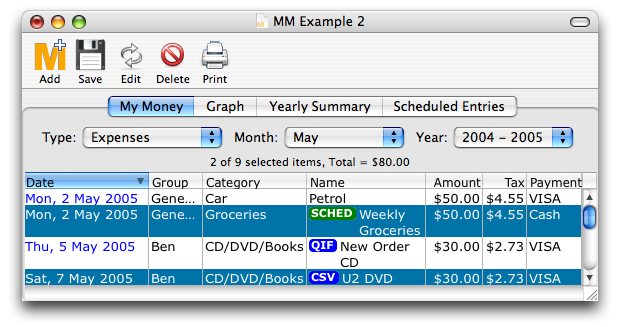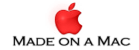Don't have a degree in Finance? Need a quick and easy way to manage your personal finances? My Money Minder allows you to easily keep track of all your expenses, income and bank account balances. All your data can be quickly viewed in either a spreadsheet-style grid or as a Line, Bar, Pie or Area graph.
Control Your Finances
Whether you already have existing personal finance data stored electronically or just beginning, My Money Minder can get you going quickly. Once you have entered your tax rate (so your Sales Tax, GST or VAT can be calculated automatically) and start of financial year into the Preferences new entries are entered via a single dialog. To make entering data faster My Money Minder remembers the last 100 unique items you have typed into the name field and these can be selected from an autocomplete list.
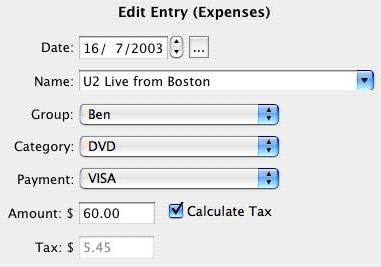 So you can easily summarize your finances, entries are organised into an unlimited number of user defined Categories (e.g Pay, Rent, Groceries) which are further organised into Groups (e.g Home, Work, Holidays). Methods of payment, such as Cash, Credit Card or Cheque can also be tracked.
So you can easily summarize your finances, entries are organised into an unlimited number of user defined Categories (e.g Pay, Rent, Groceries) which are further organised into Groups (e.g Home, Work, Holidays). Methods of payment, such as Cash, Credit Card or Cheque can also be tracked.
If you already have your data in Quicken (QIF), QFX (new in v1.9), OFX, OFC (MS Money), CSV or TSV formats you can quickly import these into My Money Minder (4500 entries takes just over a minute on a G3 iMac). You can also export your data (all or you can select a date range) to any of the above formats.
Automation
If you have expenses or income that occurs regularly (like Rent, your Pay or utility bills), My Money Minder can automatically enter these for you. The Scheduled Entries can be set to activate on a particular day or on several days every week, on a particular day every 2, 3 or 4 weeks, on a particular day every 1, 2, 3, 4, 6 or 12 months or to insert the previous months total on a particular day. Scheduled entries can be quickly created from an existing expense or income entry.
Localised Knowledge
My Money Minder automatically picks up your Mac's settings for Date format and Currency from the International preferences (works with more locales in v1.9.2). It will also pick up (for all languages supported by MacOS) the Month and Day names.
My Money Minder has been partially localised for Chinese (Simplified), Danish, Dutch, French, German, Italian, Japanese, Portuguese and Spanish. Whilst these are not complete, the majority of the menus and text labels have been translated.
Do The Math
Simple math operations can be entered and evaluated in either the Amount or Tax fields. Operators accepted are +, -, *, /, ^, ( ), {}, [ ]. Nested and multiple operations such as 1 + 2 * (3 + 1) are accepted.
Graphing and Reports
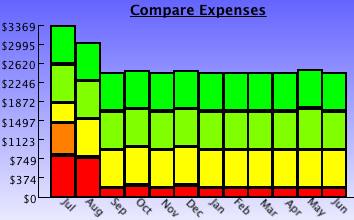 Need to compare your expenses from one year to the next? Need an summary of a financial year? My Money Minder summarizes your data on a financial year basis and this can be viewed either as a spreadsheet-style grid or as either a pie, bar, stacked bar line or area graph. There are a series of built in graph reports and you can also create your own. See the screenshots page for examples.
Need to compare your expenses from one year to the next? Need an summary of a financial year? My Money Minder summarizes your data on a financial year basis and this can be viewed either as a spreadsheet-style grid or as either a pie, bar, stacked bar line or area graph. There are a series of built in graph reports and you can also create your own. See the screenshots page for examples.
Registration / Payment
You can evaluate a fully functional My Money Minder for 30 days. After that My Money Minder will only work if you enter in a valid registration code. This can be purchased from Kagi for $US12.50 (Kagi also supports many other currencies). By paying you are supporting further updates to My Money Minder (which you will get as free updates) and convincing my better half that it is all worthwhile! If you have any problems or feature requests I will give you more priority than if you had not paid.
If you previously evaluated an earlier version of My Money Minder you can evaluate the latest version for a further 30 days.
Bugs & Known Issues
If you think you have found a bug then email me with the details of what you were doing and any dialogs that came up. Fixing bugs has a priority over adding new features.
- Updating the Yearly Summary is slower than v1.8
Planned Features
- Copy/Cut/Paste for entries
- Improve the Bank Accounts (more automation, include a cumulative total)
- Additional and completed localisations
If you wish to upload the My Money Minder (or any of my other software) archive, mirror it or give this to friends you must distribute the entire archive that appears on my website. If you mirror or link the My Money Minder archive then please let me know so I can put a link to your site. If you want to distribute this on a CD or review it in a magazine or website I only ask that you email me let me know (I like to know where my programs get to!)
MacOS and Macintosh are a trademarks of Apple Inc.
REALbasic is a registered trademark of REAL Software, Inc.